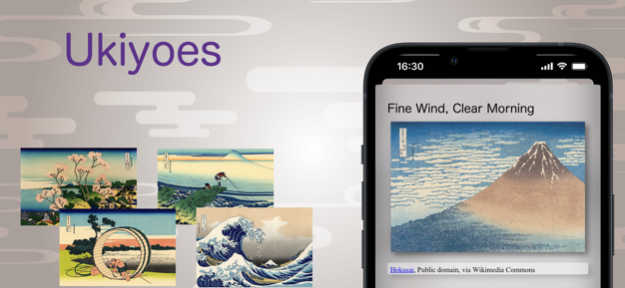Edo Journey - walk meter 1.9.1
Free Version
Publisher Description
Let's go around the post towns of Tokaido and Nakasendo in the Edo period of Japan by using the actual walking and running distance.
By your walking and running distance from Health App(HealthKit), this app go around virtual Fifty-three Stations of the Tokaido and the sixty-nine Stations of Kisokaido(Nakasendo) in Edo period Japan .
You can also collect items like Ukiyoes, books, specialities from the Edo period in each post town in the App.
In Edo period, all most people are walking. foots are only transportation to get anywhere. and only 13 days has taken to get Kyoto from Edo(Tokyo). Would you want to try? Please enjoy for walking and running with keeping your own pace and take care of your health.
We are happy if it will help a bit for your walking/running customs and contribute for your health.
Ukiyoes, books, specialities data are reference from Wikipedia/Wikimedia.
Screenshots
Utagawa Hiroshige, Public domain, via Wikimedia Commons
Katsushika Hokusai, Public domain, via Wikimedia Commons
zisk, Public domain, via Wikimedia Commons
katorisi, CC BY-SA 3.0 via Wikimedia Commons
Luigi Anzivino, CC BY-SA 2.0 via Wikimedia Commons
Ken FUNAKOSHI from Yokohama, Japan, CC BY-SA 2.0 via Wikimedia Commons
Jul 11, 2023
Version 1.9.1
- bug fixing: in case when uninstalling and reinstalling the app without logging out.
About Edo Journey - walk meter
Edo Journey - walk meter is a free app for iOS published in the Health & Nutrition list of apps, part of Home & Hobby.
The company that develops Edo Journey - walk meter is Takeru Kogawa. The latest version released by its developer is 1.9.1.
To install Edo Journey - walk meter on your iOS device, just click the green Continue To App button above to start the installation process. The app is listed on our website since 2023-07-11 and was downloaded 1 times. We have already checked if the download link is safe, however for your own protection we recommend that you scan the downloaded app with your antivirus. Your antivirus may detect the Edo Journey - walk meter as malware if the download link is broken.
How to install Edo Journey - walk meter on your iOS device:
- Click on the Continue To App button on our website. This will redirect you to the App Store.
- Once the Edo Journey - walk meter is shown in the iTunes listing of your iOS device, you can start its download and installation. Tap on the GET button to the right of the app to start downloading it.
- If you are not logged-in the iOS appstore app, you'll be prompted for your your Apple ID and/or password.
- After Edo Journey - walk meter is downloaded, you'll see an INSTALL button to the right. Tap on it to start the actual installation of the iOS app.
- Once installation is finished you can tap on the OPEN button to start it. Its icon will also be added to your device home screen.